Good Morning. Well, after a few blackmails… requests from Topi, I decided to write a short article about accessories (also known as AddOns). It's a short introduction to a few future projects I have so don't be surprised if it's really short.
When we install an Addon, many of them need configuration, others do not need it, but it is highly recommended to do so. Most of us are unaware of the range of possibilities that they offer us, as, for example, many healers put on the HealBot and adapt to it, when we can adapt the AddOn to us. Certainly we save time, configuring an entire interface, for example, usually costs me around 1 hour and then you have to polish it, but it really is worth it, because we will save a lot of unnecessary information, space and we will gain in cleaning the interface.
I'm going to try to focus on an AddOn that all PvEeros have, the Deadly Boss Mods.
DBM is an addon that alerts us to the abilities of the gang leaders, and in the latest versions there is also interesting information about the battlefields.
However, I don't know about you, but preconfigured it is an addon that tires me badly. When you enter, for example, Alterac and you see bars for: the time of 3 cemeteries (minimum, up to 5) and 4 towers, and, to top it all, it places them in the center of the screen all together that you can't even see your character when they all have 20 seconds to expire. Or in an ordinary band. If I'm a Hunter DPS, for example, what the heck do I care in Deathbringer Saurfang who has the damage debuff, who has been tagged by the damage boss, or how long it takes for the Blood Mark to expire on tanks, except that are you expressly the one who should control all this? You only have to take care of 2 things, hit the monsters and then the boss.
By having it unconfigured, all I can do is mess around and confuse "Boiling Blood" with "Mark of the Fallen Champion."
Setting it up is very simple
We open the DBM options by putting / dbm or clicking on the minimap icon, we load the boss module (normally it is loaded when entering the room for which the module is made) and we find the following:
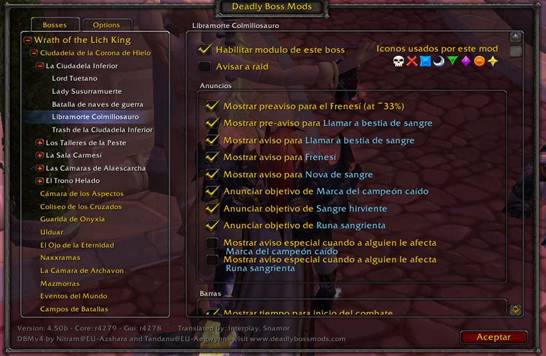
And here we will find a series of options. It is as easy as activating / deactivating the boxes next to the description to warn you or not. If you pass the cursor over the skills (in blue) you can see them and link them through any channel, either to answer questions or anything, it is quite useful.
So far the configuration per boss.
En Options, we can enable or not the AddOn, whispers, adjust the synchronization with latency and set a stopwatch like a boss's as an «alarm», such as the one we now have on the minimap.
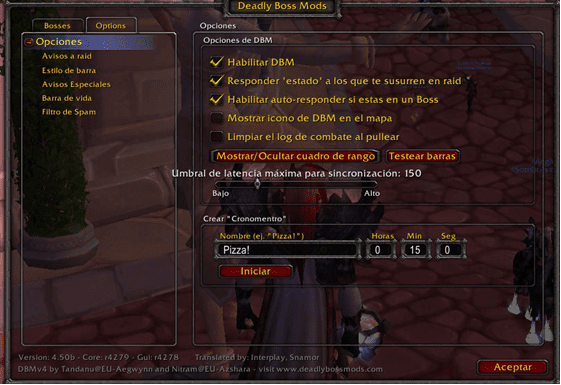
In the Options tab we can configure: Raid notices, Bar style, Special notices, Life bar and Spam Filter:
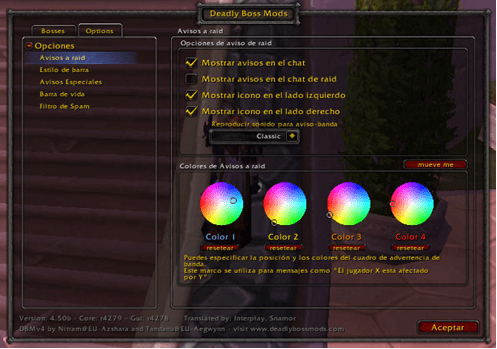
If you click on the button «move me»You can move the messages that appear in the upper half of the screen.
In Bar style we can configure the bar width (although not the height), the scale and the X (horizontal) and Y (vertical) displacement with respect to its default position. We can also eliminate the option of when the stopwatch ends, move it to the center of the screen, as well as configure the width / scale and X / Y displacement of the bar.
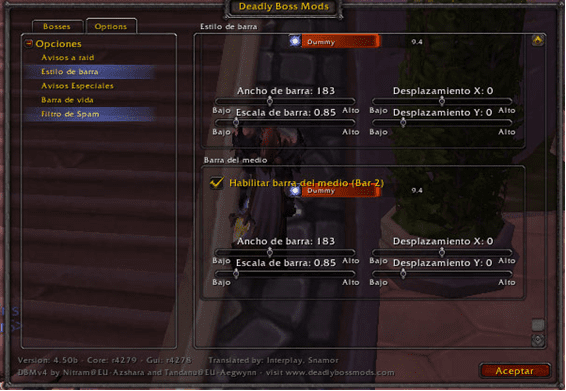
En Special notices We can configure this type of warning, more colorful than the normal ones. We can activate / deactivate them, change their position while it shows us, change the font, its size, sound or reset the default values.
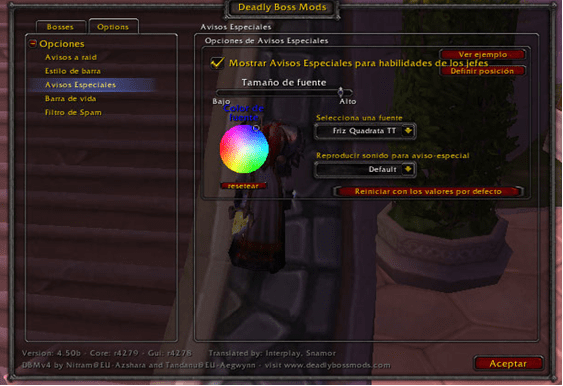
In Life bars we can activate another life bar of the boss, interesting for healers, for example who do not always mark the boss, change the order of the life bars (for example in The 4 Horsemen there are 4 bars) from top to bottom (default) or vice versa, set the width and see it to be able to move it without having to do it in the middle of the boss. It also replaces specific bars such as the life of both ships in Air Battle in ICC.
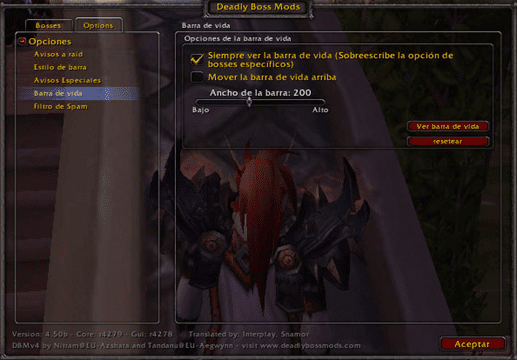
In Spam Filter we can remove the sounds, chat messages, whispers, avoid that when they whisper to you and you are in charge you auto-whisper ...
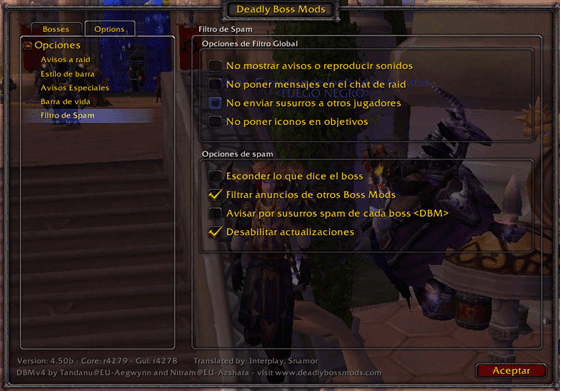
So far the article, I hope you found it interesting
Nightmare, Blood Elf Deepmine.
warcommander, Human The Wanderers.
