Addon Managers - The Best Alternatives to Overwolf
Is Overwolf that bad? Short answer: YES. Overwolf is known for sneaking in programs during installation and use. TO...

Is Overwolf that bad? Short answer: YES. Overwolf is known for sneaking in programs during installation and use. TO...
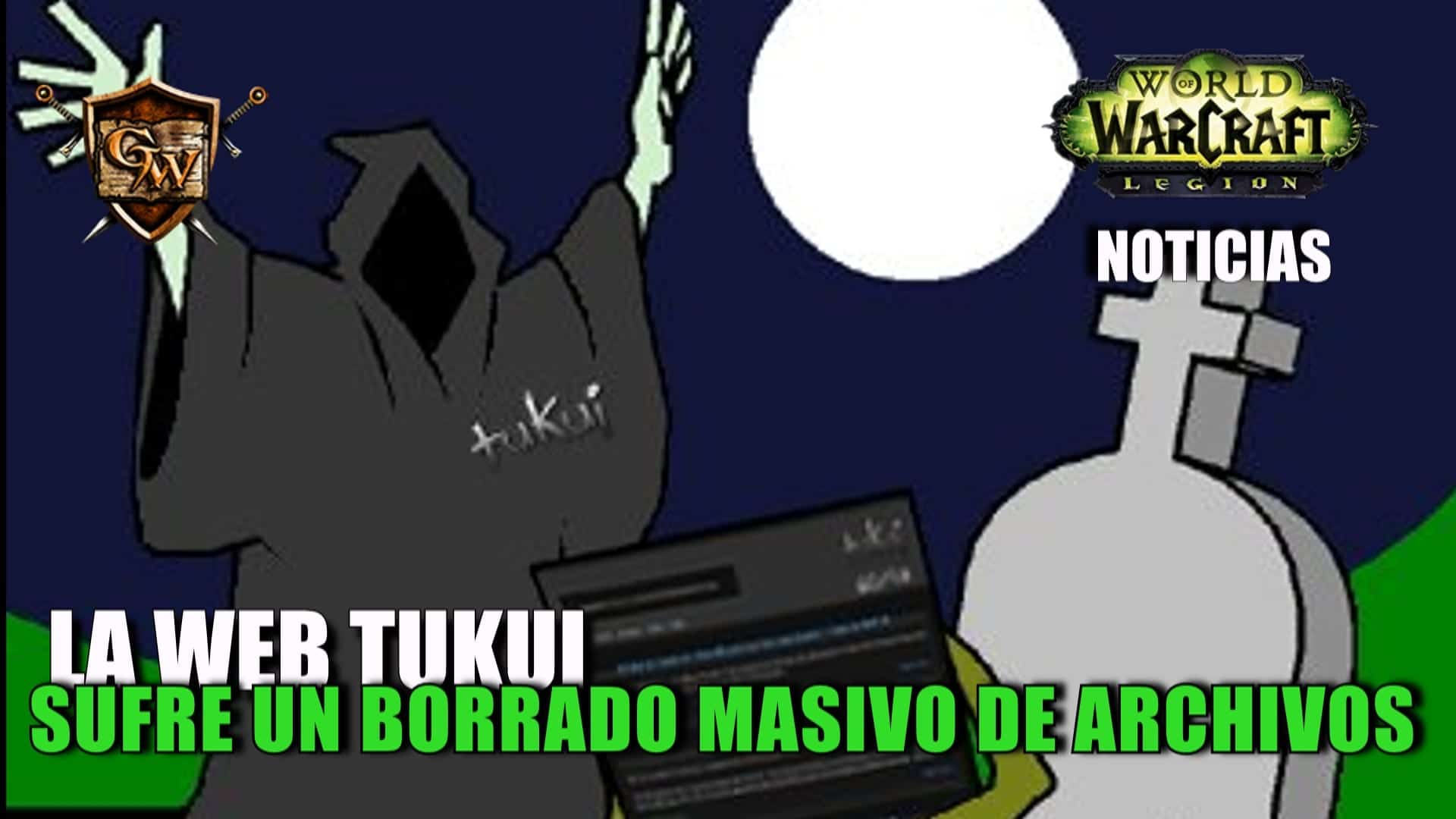
Aloha! The Tuk/Elv UI addons page suffers a hack and deletion of its entire website, losing most...

Curse.com, one of the largest distributors of Addons (for all games, not just WoW) has finally launched the Open Beta of the Curse 4.0 Client. I say finally because Client 3.0 had some specific bugs that they promised to fix for this version.
The Curse Client is the only trusted Addon Manager right now. Since the changes were made to WoW Matrix, the Curse Client and MMOUI Minion were launched, the latter discontinued by their developers shortly after they appeared.
In this version interesting things are added such as more security for your account, the possibility of saving your interface and (something that I love) the possibility of having the same addons installed on several computers. There are people who play on their laptops and also on their desktop computer and with this new function it will simplify things a lot for these types of players.
Before proceeding further, I highly recommend make a backup of your Interface folder and WTF if we do not want that, due to some error in the Beta, we have problems.

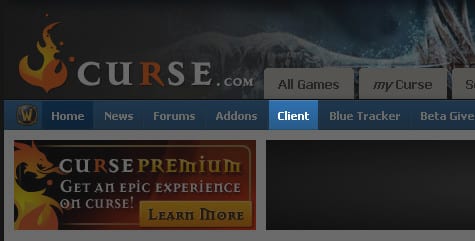
Not long ago I saw in the comments, that there were people asking how to comfortably update their addons. That is why I decided to make this guide.
I am going to tell you about the system that I use. You will decide if you want to use it or not. Although this program has a new version, it is in its beta phase, so for now I prefer to continue with this version.
We are talking about Curse Client that belongs to Curse.com where a multitude of addons are housed. To use the Curse client you must be registered on the page Curse.com. Registration is simple and I can ensure that your email will not receive any spam, and if we uncheck the box to receive information we will never be bothered with unnecessary email.Once registered on Curse.com, we download the program from the same page. We click on "Client" in the page menu:
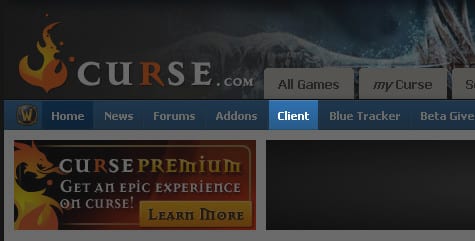
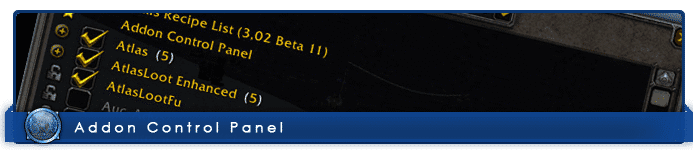
In view of a prosperous future of guides on addons we are going to explain this fantastic addon. It may seem simple but then it will save you a lot to enter and exit the game to see the changes reflected.
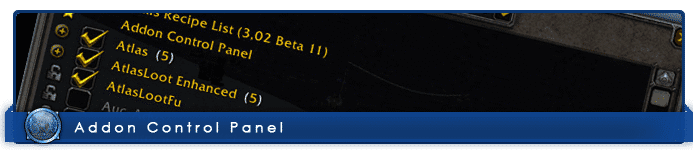
Perhaps it is because of the addon that I should have started and that is why I think it is important to publish it now.

We have been waiting for the Addons manager for a long time. WoWInterface and finally it has arrived. Is named MMOUI Minion and it is a simple client that allows us to manage the addons and update them with a simple click (or even update them automatically when new versions appear). All this with the permission of the authors of the sites involved.
The manager is still in beta phase so any failure you see is completely "normal" and should be reported.
After the jump you have a FAQ of this new addon manager and some screenshots.

I remember when, one day, I found an addon manager that worked correctly on Macintosh and I remember perfectly how it automatically recommended...

WowMatrix is an application for World of Warcraft, elegant, comfortable, fast and easy to use that will also allow you to save...