You are the tank of your group. You are in a pull with many monsters and they warn you that they are hitting your healer. You have several options, depending on the situation. Let's look at some of the situations that may arise:
- Situation A: You clearly see the monster that attacks it, you select it and you provoke it.
- Situation B- You can't clearly see the attacking monster, you have to select your healer, pull / assist, and then taunt it.
- Situation C: there are several monsters that attack it and you have to provoke in area.
Today I am going to present you an addon that can make this task easier for you: Taunt Master. This addon is geared towards tank classes, but at the same time it can be useful for DPSs doing missions or farming in a group.

TauntMaster will make your life easier in situations like the ones we have discussed.
Let's see how it works.
First of all, download and install it:
Operation
TauntMaster will add some unit frames to your interface, all of the same color initially (White) with the names of your band / band mates. As you can see, color the letters according to the classes.

I want to thank the collaboration of Adalberto, Greysword, Huanomita and Edore for the elaboration of this guide. They very kindly offered to take the catches.
Thanks guys.
The unit frames change as one of your companions generates enough threat to be attacked by a monster. The color goes from white to yellow, then orange, and finally red.
The frames can be moved and are adjustable in size (width and height), in turn you can configure how many units you will see per column and how many columns.
We do this through its configuration window. We open it by clicking on the minimap icon or, if you are like me who have the minimap free of icons, writing in the chat: / tm.
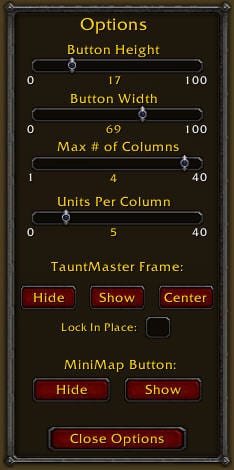
When you have the frames in the desired place, block their location by checking the box lock in place. This will make the frame unable to move, preventing you from accidentally dragging it during combat. When you see a unit frame in red, that partner is being attacked and it is time to see TauntMaster in action.
List of skills by class and their click and key + click combinations:
| All classes launch / assist with Ctrl + Click | ||
| Class | Ability | It is activated with |
| Death Knight | Dark order | Left click |
| Lethal attraction | Right click | |
| Druid | Bellow | Left click |
| Defiant roar | Right click | |
| Paladin | Hand of atonement | Left click |
| Straight defense | Right click | |
| Divine intervention | Ctrl + Alt + Left Click (1) | |
| Protection hand | Alt + Click | |
| Guerrero | To provoke | Left click |
| False lunge | Right click | |
| Defiant shout | Shift + Left Click | |
| Get involved | Shift + Right Click | |
(1): This ability in my specific case has not worked (Paladin tank). But I don't think it's a big inconvenience, since I don't see any use for a Palatanque to sacrifice itself to save a member of the group or band (except on very rare occasions, of course).
Click and key + click skills and combinations are preconfigured.
Its use is quite simple. When you see a partner in red, use the ability you want through the combination of click or key + click that corresponds and you will see the monster run towards you. That easy.
As you can see, it does not require much configuration, beyond aesthetics and its usefulness is more than evident. From here, I invite all tanks to try it and comment on their impressions.
Recommended 100%
I hope you enjoy this addon as much as I do.
