In these weeks, the question about Addons of Archeology. Personally, I have tried a few addons and among all of them I have stayed with one that stood out for its simplicity and ease of use.

Today I want to show you Minimal Archeology. Also, as a bonus, we're going to talk about Homing Digeon today as well. Both accessories are very simple and lightweight, and I hope they make it easier for you to find artifacts.
As always, first download and install it:
- WowInterface
- Curse
- Direct installation with CurseClient
Configuration and use
Once installed we will see that several things appear in our interface.
An icon on the minimap, which we will use to hide and make the archeology window visible. If we right-click on the icon, the addon configuration window will open, quite simple, by the way.

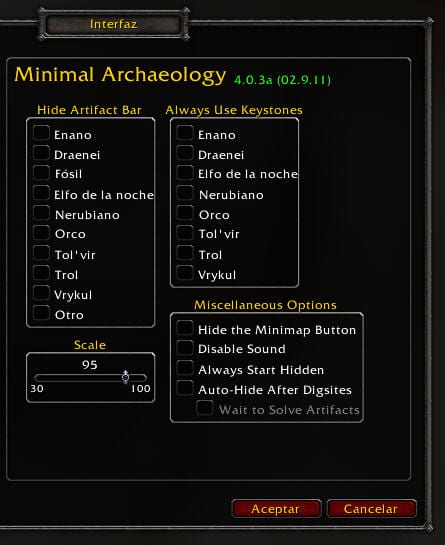
In section Hide Artifact Bar we will mark the boxes of the races whose artifacts we do not want to solve, and these will stop showing in the list.
In section Always Use Keystones we will check the boxes of the races in which we want the accelerators to always be used.
In section Scale we can resize the window by scaling.
In section Miscellaneous Options We can configure if we want to hide the minimap button, remove the sound, always start with the hidden addon and automatically hide the addon after having finished with a study area, respectively.
The archeology window that appears completely new, smaller and with all the information we need ... and some more that we will see.
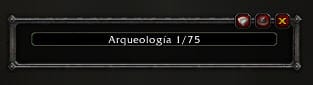
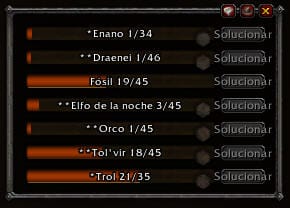
As we can see, if we are still raising the profession, the addon tells us the level we currently have and the maximum to which we can go up in that profession segment. When we are at the maximum level that information stops being displayed.
We also see a list with the different races of the artifacts that we have. On the right side we see a space where we will put the accelerators with a simple right click:
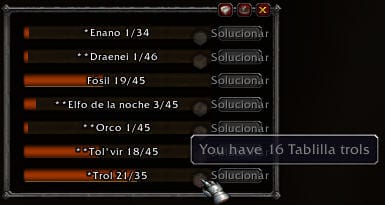
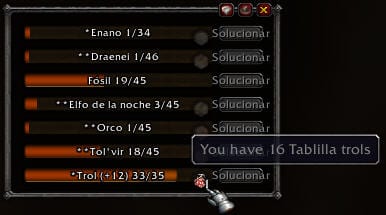
If we hover the mouse over one of the races, it will tell us the object we are discovering:
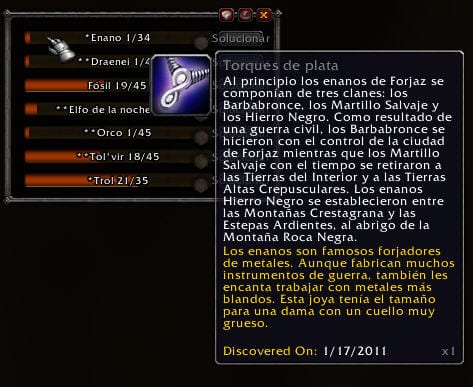
When we have a discovery ready to finish, we will simply click the button Solve that will be activated for it:
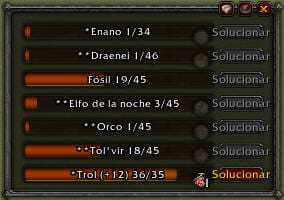
In the upper right corner of the addon window we will see 3 icons, one of them is obvious, the X will close the window.
The one in the center will open the normal Blizzard profession window.
The one on the left will open a list ordered by the different classes of artifacts according to race:
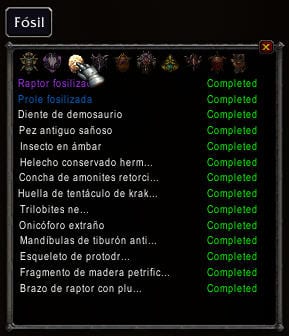
As we can see, it is a very easy to use addon, with minimal configuration. Highly recommended for archeology "farming" as it facilitates many tasks in the profession.
Homing digeon
Taking advantage of the opportunity, I will also recommend the following addon. It is nothing spectacular nor does it add great features but I hope that, like me, it makes your life a little easier.
Download and install it:
- WowInterface
- Curse
- wow ace
- Direct installation with CurseClient
This addon does not require any configuration, it is simply to install and use it. What this addon does is add the excavation points directly in the destination selection window, in the tap master. This is very useful if you want to upload Archeology without being aware of where you are flying.

That simple and that easy. It saves us the time of switching between the map and the tap master to know where to go. We click on the closest flight point to the excavation and that's it.
This is all for today, I hope you enjoy this profession as much as I do.