Solve Tirna Scithe's riddles with the Mists of Tirna Scithe Helper addon
Installing the Mists of Tirna Scithe Helper addon As in most addons we will go to the...

Installing the Mists of Tirna Scithe Helper addon As in most addons we will go to the...



How many times have you come across addons that do very simple things and have you wondered ?:
Why doesn't Blizzard already have it incorporated?
The Addon that I present to you today is one of them.

This article is mainly dedicated to healers, although any class can take advantage of the information to configure their addon. As you all know, the Grid is one of the most used addons for healing. It is highly configurable and customizable for each class / situation, so for me, it is the best I have tried so far.

The Grid is simply an add-on that shows us the members of the raid in squares, which we can configure in height, width, color, location. The usefulness of the Grid resides in that it can show a lot of information in these little squares or frames, in a more or less reduced space. And, most importantly, that each one decides the form and location of the information that each one wants to see.

Many times, especially if you are a healer and use addons like HealBot o Grid, the tool-tip (floating window with information) can obstruct the view, becoming very annoying.
For cases like this there are solutions like LonnyTooltip 4

Although there are more complex solutions, with more options, LonnyTooltip 4 does what is proposed and in a very simple way
Download and install it
This addon does not have a configuration window. Its functionalities are divided into very easy to use modules.
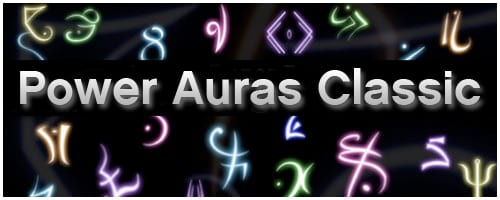
Today I'm going to talk to you about PowerAuras an addon that has won the hearts of many players, including mine. After using it, I don't know how I used to control certain things.
Certainly a player's view is focused on the center of a screen which is where our alter-ego is and where most events take place. PowerAuras takes good advantage of this and will help us to remind or warn us of certain things in the center of the screen (or where we define).
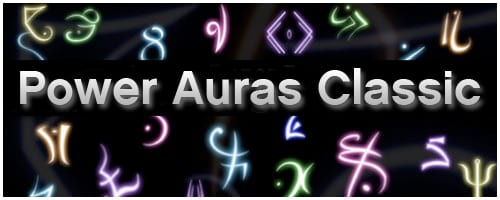
I'm going to leave you with the description that the authors give of this addon:
This addon was created to facilitate visual alerts when you earn buffs (buffs), debuffs (debuffs) and much more. It is very useful for short buffs or debuffs and will allow you to place them in the center of the screen, or around your character, with highly customizable visual effects instead of having to look at the action bar icons or the buffs you have.
Initially created to give visual warnings when you gain buffs such as "free roll" or some type of Trinket Effect, many triggers have been added since then. Now works with debuffs (by any name), debuff types (such as Spells or Curses), combo points, dangerous area spells, weapon enchantments, Health, Mana, Rage or Energy, cooldowns, threat, PvP status, and form of druid or warrior stay.
I don't think it is necessary to present it much more so let's go to the mess and I'm going to show you some examples that I have for my Restoration Shaman. My intention is, at the end of the article, to include all those that I have exported and that other players will be encouraged to publish theirs for their class.
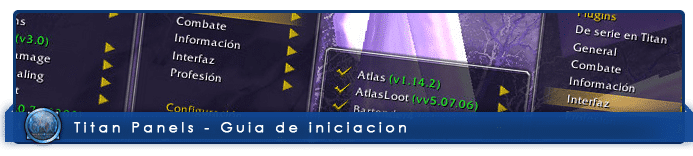
How many times have you wished you had some more information at hand?
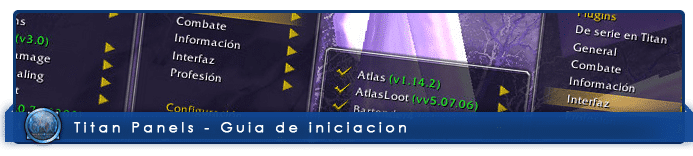
Titan Panel brings you all that information so that you have it more at hand.
Let's see what it consists of.

As a good fan of the games developed by Blizzard, you will already know the next release of Diablo 3, and if not, here you go information about it. Well here is a potentially Diablo 3 inspired interface for WoW.
After the jump more information about this interface.