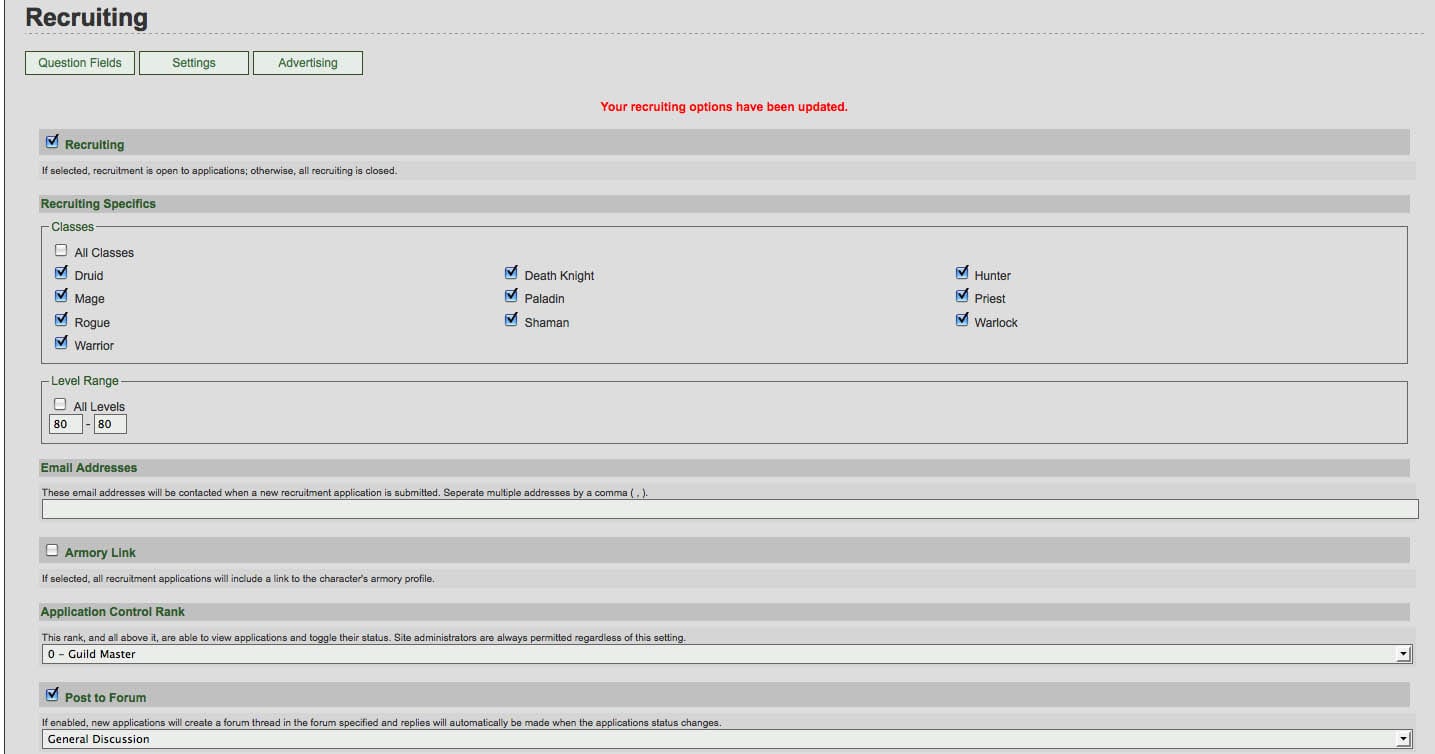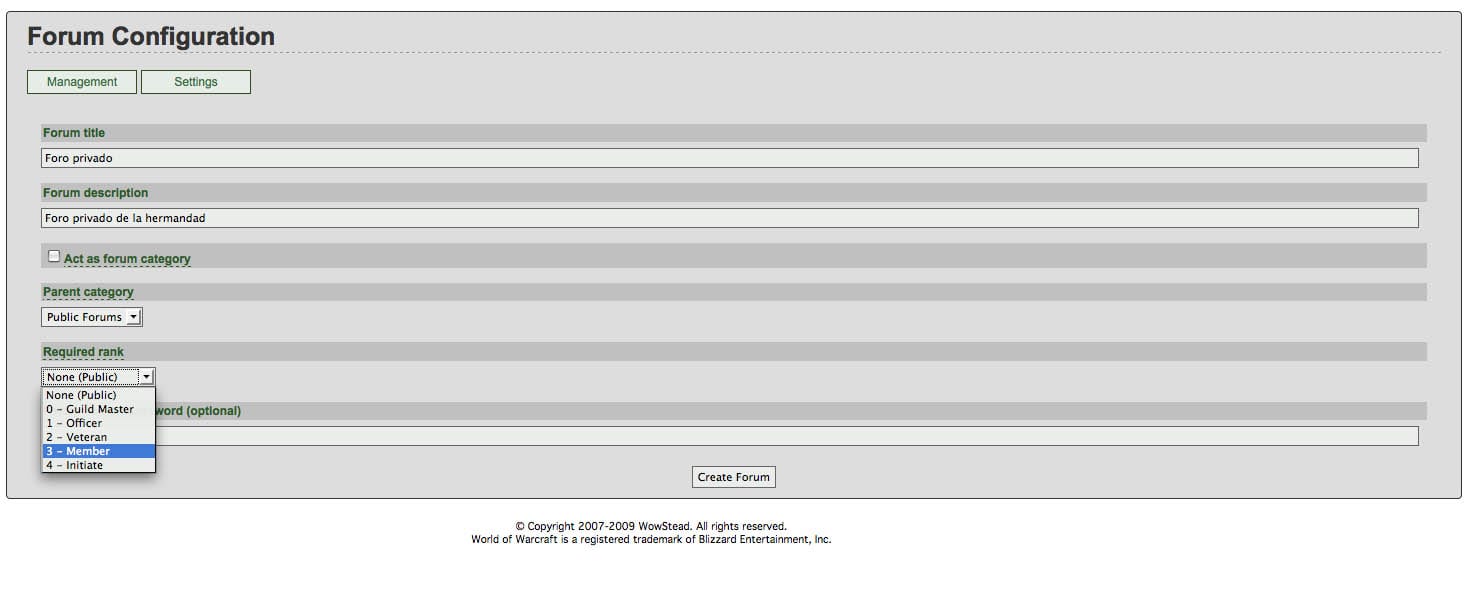In the second part of this Guild Master Guide, I am going to explain how to create a website for our Guild. Without a doubt, it is something very useful since it is a form of "permanent" communication between the members of the brotherhood. You can be working and looking at the forum of the brotherhood.
On my brotherhood's website every guide for each boss was posted (that's how GuiasWoW) and all members "were required" to read these guides before the bands so everything became much easier.
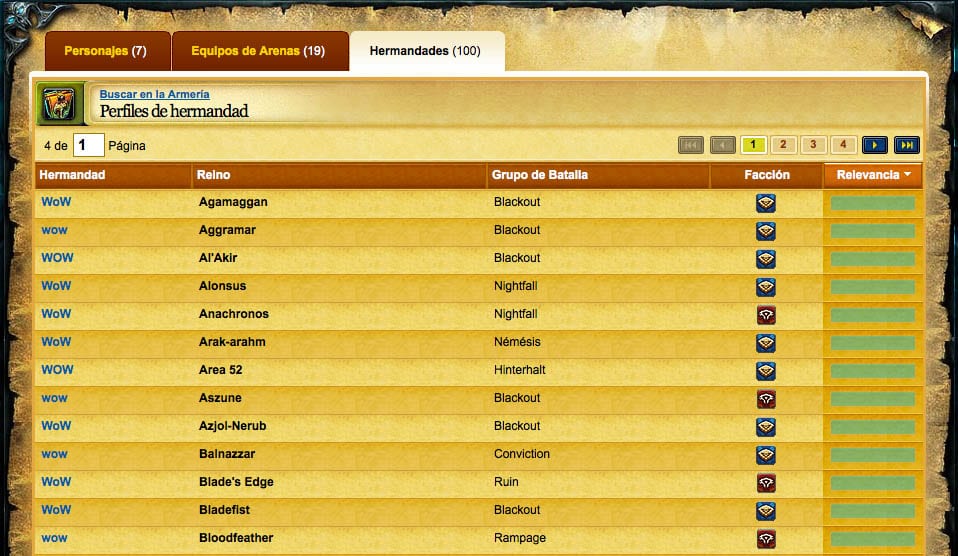
In addition, it will serve as a support to establish our basic rules of the brotherhood. In this way, a new member will not have to wait for the officer or the guildmaster to enter to explain all the rules as they may be collected on our website.
After having browsed a lot between various guilds, there are several options available, although we are only going to discuss the simplest ones:
- Brotherhoods with a forum
- Brotherhoods with web
- Brotherhoods with web + forum
I will explain a free method so that everyone can access and create their own website and maintain it. In fact, many brotherhoods have their website hosted on this service that I am going to detail as it encompasses the website and the forum.
wowstead
Wowstead was born as a "community" that allows World of Warcraft players to create a truly advanced website for their guild with just a few clicks. You can choose from several graphic themes, customize them and add some widgets with information, in addition to including a forum integrated into the website itself.
Additionally, Wowstead integrates seamlessly with the armory.
Let's see how to create our website. First, we enter the wowstead website.
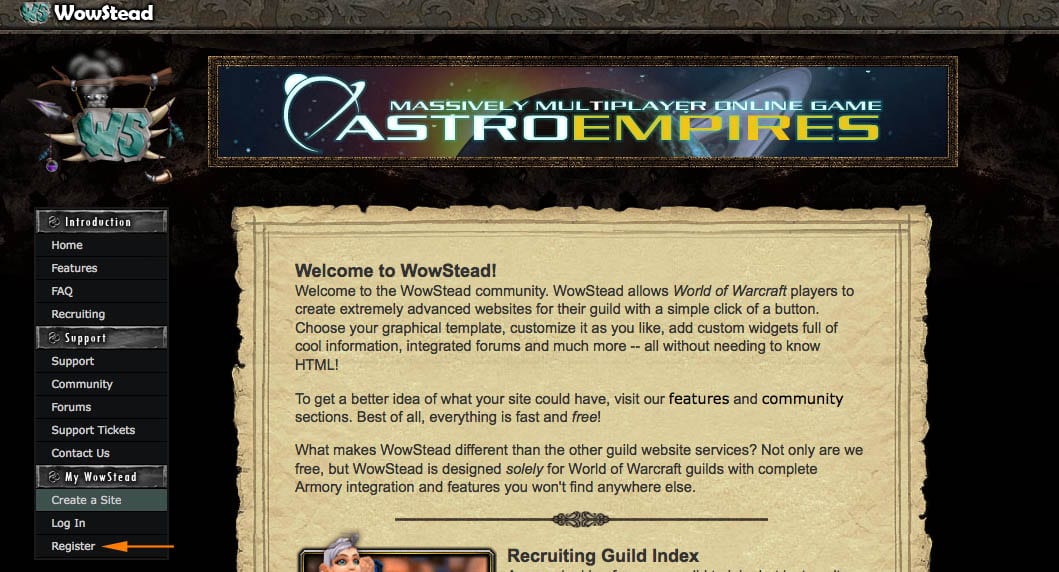
In order to create our website, we must first create an account in Wowstead with the login and password we want.
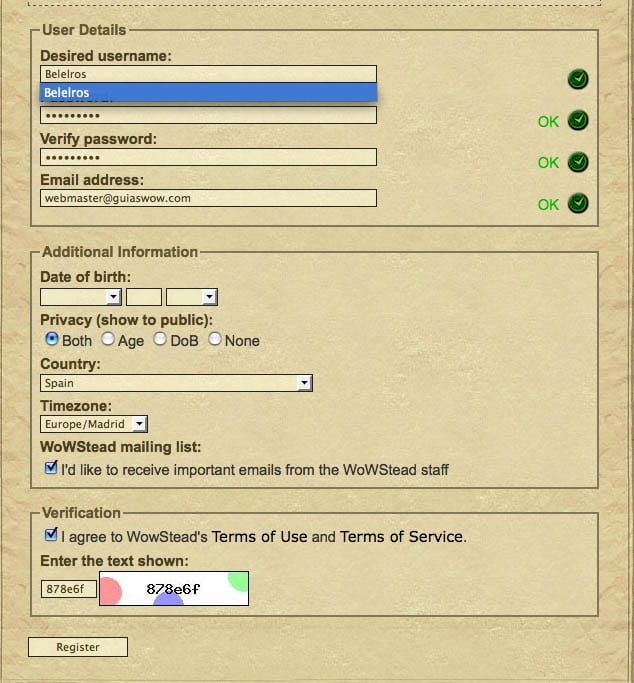
Once this is done, we must associate our World of Warcraft player with the Wowstead account with what we choose the server and the player's name, once we do this we will be ready to create our own site.
We will give «create site»And it will ask us to indicate for which player we want to create the brotherhood, we choose the one we have added and again it will show us for which brotherhood we want to create a site with all the data (if we are not in any brotherhood it will not be possible to create a site). We will give «Next«.
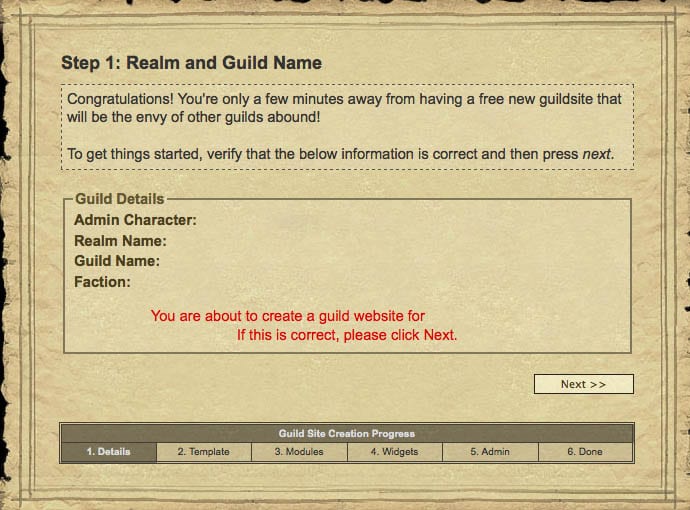
In the second step we will have to choose the theme that we are going to want for our website, after choosing it and we will click «Next» again.
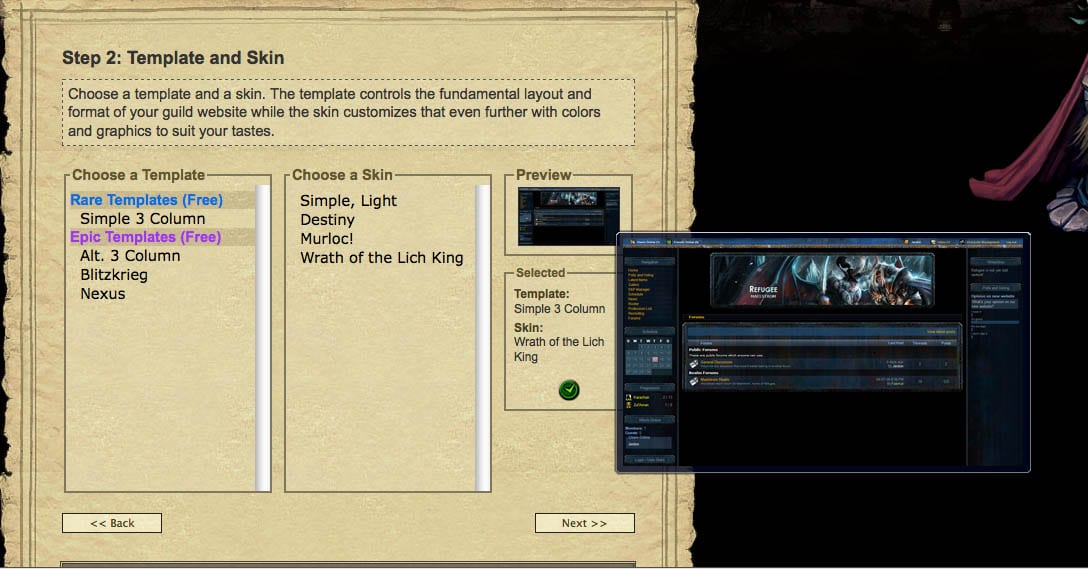
In the next step it will ask us to choose which modules we want to be active, I will explain them:
- addons: Here we can define the brotherhood addons so that it is easy for a new member to install the mandatory addons for each brotherhood.
- DKP Manager: To manage our DKP points (I'll explain what this is)
- FAQ: Frequent questions
- Gallery: Image gallery.
- Guild Banks: Brotherhood Bank
- Latest items: Last items collected.
- Live Cat: Chat on the web.
- Polls and Voting: Surveys on the web.
- progression: Guild progression in PvE.
- Ventrilo: Ventrilo Module, a program to speak via voice (I will explain this another time)
- Wowjutsu: Web that establishes the ranking of a brotherhood on a server, based on many parameters such as achievements, the team of members, etc.
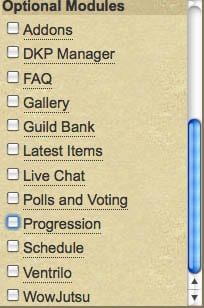
After choosing the modules we want, we will go to the fourth step that will tell us which widgets we want to activate. A widget is a small interactive "module" that will show us certain information. We will see that there are some crossed out if we have not activated the corresponding module, but we can go back and choose new modules to activate.
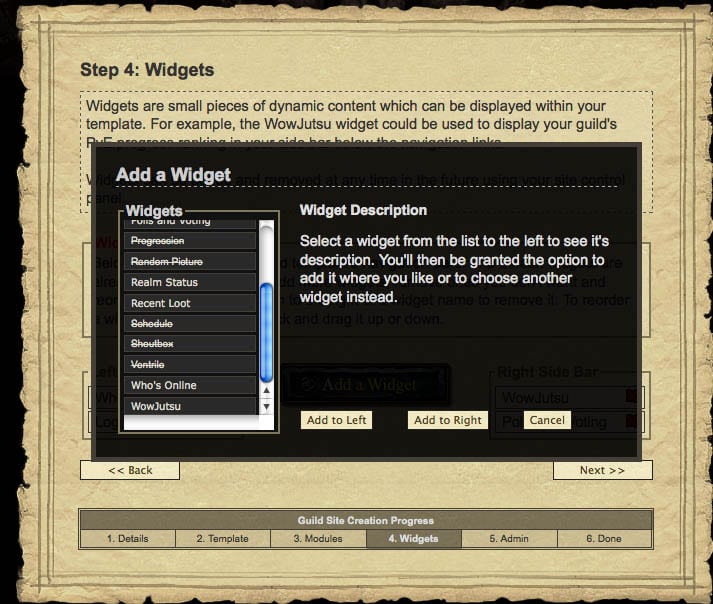
Then, once we have accepted, it will ask us for an administration password and the name of the site. The usual thing is that if the brotherhood is called: Murlocs avengers, the web is something like this:
http://murlocsvengadores.wowstead.com
Well, we have our site created!
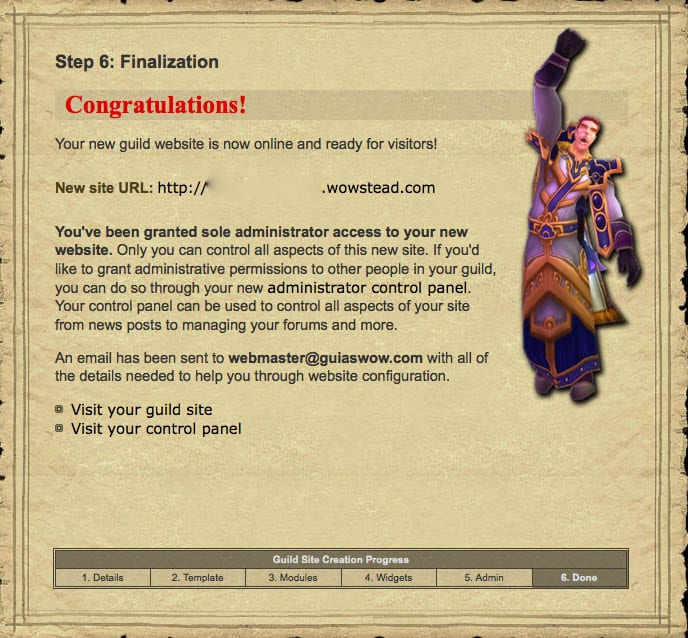
Once we have done this we must enter the administration panel to change some things. To enter the panel, we must enter with the original user and our password that we chose in the first step of all. Not our player's!
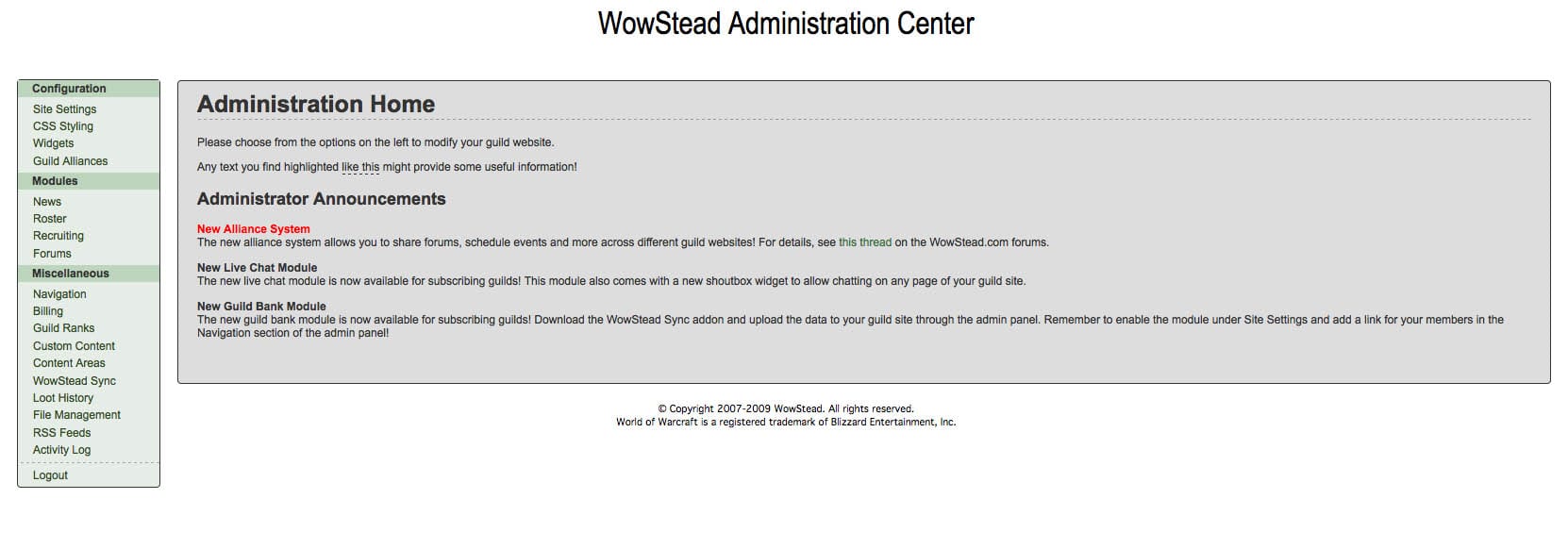
For those less knowledgeable in the language of Shakespeare I will make a short summary of each section:
- Site Settings: On this page we can set the title of the page (which is what it says above), we can change the Theme that we choose if we do not like it, add new modules that we did not activate in step 3, add more administrators to the web and even change the address of the page. We also have an option to cancel the web if we get fed up with this service or the brotherhood dissolves (Elune does not want it).
- CSS Styling: This section will help us to define the style CSS of the page, it is for more advanced users and as it is the page works fine.
- widgets: In Widgets we can add those widgets that we did not add in step 4 and distribute them as we want in the columns (it depends on the theme we have chosen, we will have one configuration or another).
- Guild Alliances: This is an interesting option, from it we can add another brotherhood as an ally and we can share calendar and forum events. There are brotherhoods, in Tyrande I remember Cosa Nostra, which has 2 brotherhoods: Cosa Nostra and Raiders of Cosa Nostra. In this way we can have a website for each one but sharing the forum.
- News: In this option we can add news to our website. We may well bring news that we have killed malygos or anything that interests us. As a general rule, it is used to communicate things to the brotherhood. There are people who put guides so that the brotherhood is kept informed but the normal thing is to put the bosses who have been knocking down. To create a news item we will only have to give «Post New Article«. And a simple editor will appear to write what we want.
- Roster: This option should hardly be touched. The Roster is let's say ... the members that the brotherhood has. Since Wowstead is synchronized with the armory, the Roster will be updated automatically although we have the possibility to add the members manually or force an update if we see that it takes a long time for a member to appear.
- Recruiting: Undoubtedly one of the options that we will use the most, I will explain the buttons in more detail.
- Settings: In this window we can activate the classes we want to recruit. The levels we want to recruit. E-mail addresses to notify us when someone wants to join our brotherhood. An option to automatically send us a link to the player's armory. And an also interesting option that creates a new thread in the forum for each player who tries to join our brotherhood.
- Advertising: In this option we can make Wowstead advertise us on its website so that people come to sign up. You have to define what kind of brotherhood we are and explain a short announcement.
- Question Fields: Here, using the button «new question»We can add questions that the player who wants to join the brotherhood must answer. We have the option to establish the type of response, either Text, that is, free response, Option, that is, multiple options (we must write one option per line) or Checkbox, several options with a single possible answer (we must write an option per line). We can also define if it is mandatory to answer the question or not. Here are some commonly asked questions and a configuration suggestion:
- Age (text field)
- The Burning Crusade Experience (text field)
- Band Experience Wrath of The Lich King (Option field adding each band and each mode)
- What is your role in the band? (Checkbox with DPS, Tank, Heal)
- Would you change your talent if the situation requires it? (Checkbox with Yes or No)
- Our hours are from Monday to Thursday from 22:30 p.m. to 00:30 a.m. Can you meet that schedule? Is there something preventing you from doing it? (In that case, indicate it) (text field)
- What made you notice our brotherhood? (text field)
- What brotherhood do you come from? Why don't you belong to her anymore? (optional) (text field)
- Do you know someone in our brotherhood? (text field)
- Forum: This option is used to manage the brotherhood forum, let's see what we can do. We will see that there are already 2 things: Public Forums and General Discussion. We can see that Public Forums is a category if we click on the name we can access to edit it and change the name (in case we want to translate it), we can also delete it by clicking on the red button on the right. When we create a forum, clicking on the button «Create Forum»We must first set the name of the forum, then a description (it is optional), in the next field (marking or unchecking) we define whether we want it to be a category or not. Parent Category serves to locate the forum within a category. Required Rank is to determine the type of access, generally a public access is defined for some areas and that everyone can access, while the forum itself is hidden with Member access and some brotherhoods have an official area , restricted to only them being able to enter. We can define a password too if we want.
Here's a typical guild forum layout:
- Public Forum (Category) (Public Access)
- Brotherhood Preview in PvE
- Recruitment
- Brotherhood Rules
- Bands
- Private Forum (Category) (Members Access)
- Officials Forum (Official Access)
- General Forum
- addons
- Off-Topic
- Classes (Category)
- Hunter
- Sorcerer
- Death Knight
- Guerrero
- Rogue
- Wizard
- Priest
- Shaman
- Druid
- Paladin
- Careers (Category)
- Jeweler
- Lovely
- Furrier
- Skinner
- Herbalist
- Alchemist
- Miner
- blacksmith
- Enroller
- Fishing
- Cooking
- First Aid
Now I will go through the rest of the options in a faster way:
- Navi: It allows us to have links to areas within the web or outside the web, being able to define a public or private access.
- Billing: To make (monetary) donations to the webmaster of the brotherhood.
- Guild Ranks: There we can define the ranks of the brotherhood and translate the ones that are in place.
- Content Areas: There we can define the greeting of the brotherhood and the message that comes out when recruiting, by default it is in English but as always, we can change it.
- Wowstead Sync: Addon that collects information about our brotherhood to upload it to the website automatically.
- Loot history: Allows you to have a history of the loot that has been distributed.
- RSS Feeds: Allows you to add RSS Feeds like the of our, to the web so that without having to leave the web you can read the headlines of the news.
- Activity Log: Lets us know who did what on the web.
That's all for today.
If you have any questions you can expose it in the comments and I will try to solve it.
Here you have several brotherhoods with several websites so you can see how they look:
- Revenge and Justice
- Elder guard
- Strength and honor
- Cthun Cryers
- Anima Tenebra
- The Flight of the Dragons