SimulationCraft - Configuration Guide
Basic configuration guide of the SimulationCraft program for the World of Warcraft game and its sharing with the pawn addon
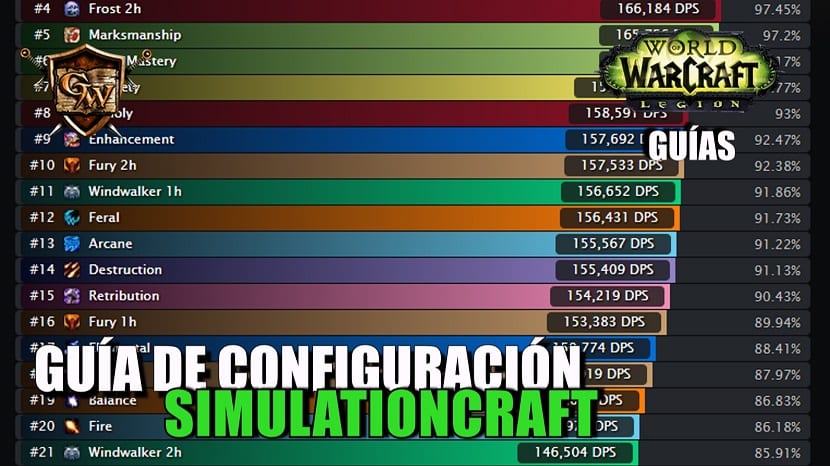
Basic configuration guide of the SimulationCraft program for the World of Warcraft game and its sharing with the pawn addon

Guide on installing Addons in World of Warcraft through Twitch, comfortably and easily. Also explanation to be able to do it manually.
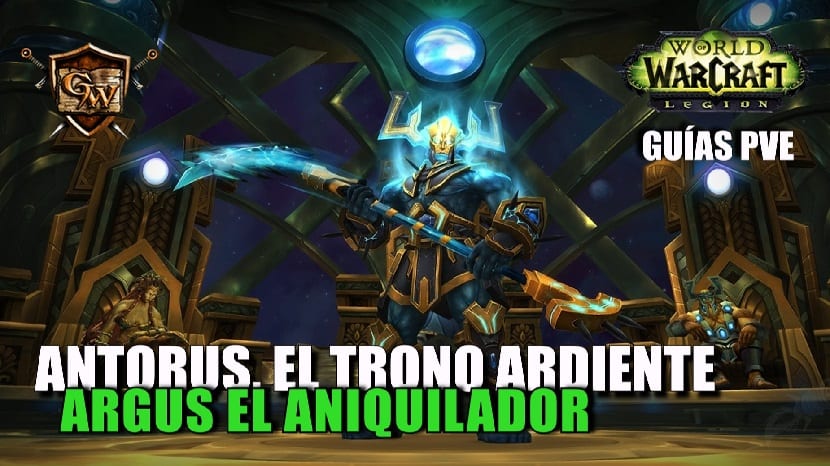
In this guide we will show how to develop the Argus the Annihilator encounter, the explanation of its abilities and some tips for your roll.

Guide about the Pawn addon for World of Warcraft. Description and images to be able to configure it and get the best performance from our team.
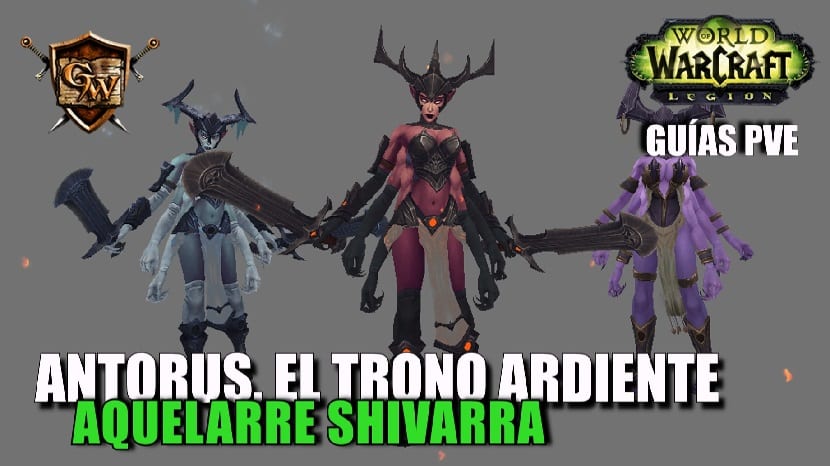
In this guide we will show how to develop the Shivarra Coven encounter, the explanation of its powers and some tips for your roll.

In this guide we will show how to develop the Kin'garoth encounter, the explanation of its powers and some tips for your specific role.
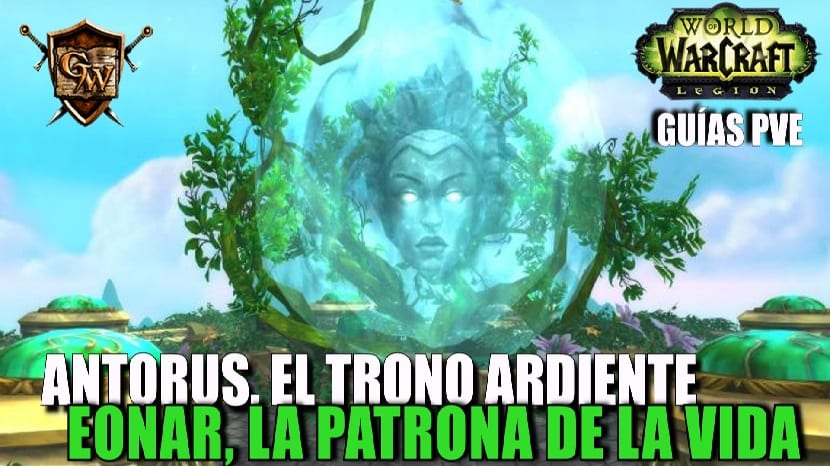
In this guide we will show how to develop the Eonar encounter, the explanation of the enemies and abilities and some tips for your specific role.

In this guide we will show the skills of High Command Antoran, how to develop the encounter in the correct way and tips for your specific role.

In this guide we will teach the strategy of Felhounds of Sargeras, their skills and tips for your specific roll.
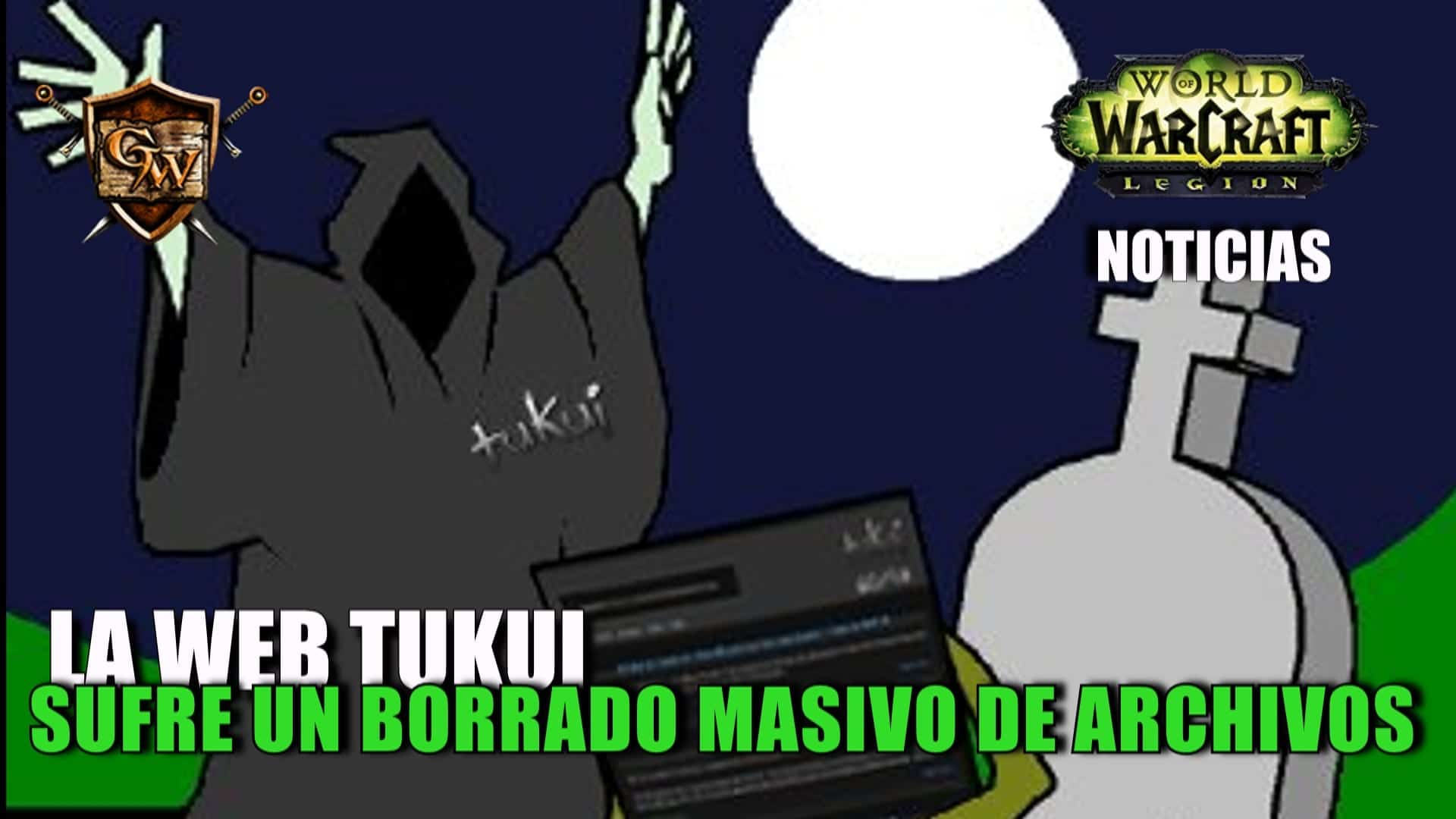
The page of the Tuk / Elv UI addons suffers a hack and deletion of its entire website, losing most of its data and saved files.
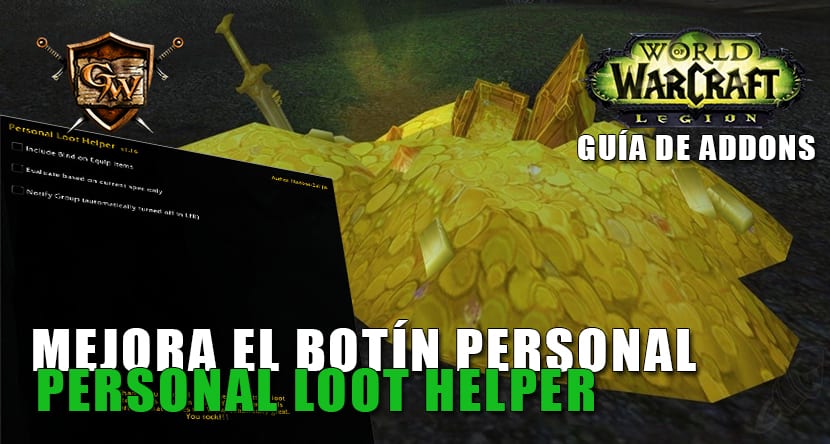
With Personal loot Helper we will receive notifications of tradable loot when we use the personal loot feature. Don't miss out on this powerful addon.

In this addons guide we introduce you to Loihloot, a raiding addon that helps us choose the most effective loot method and get more gear.
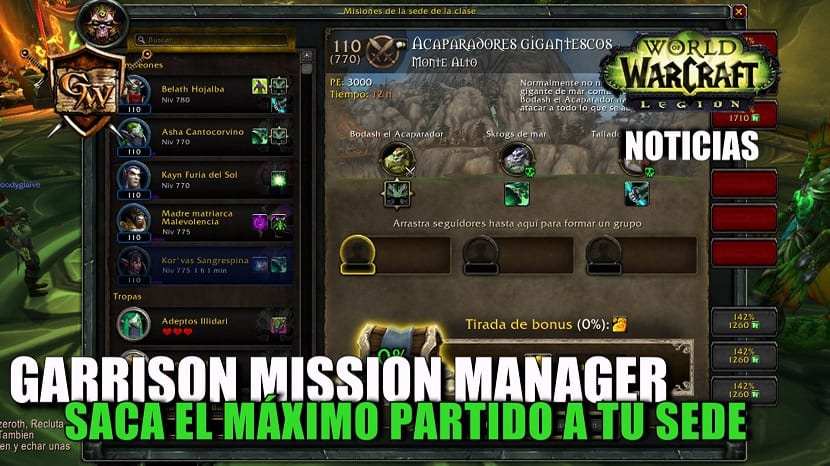
Garrison Mission Manager, an add-on that comes in handy to get the most out of the champion missions in our class headquarters.

Meet the Raeli's Spell Announcer AddOn. Advertise skills and cuts when executing them. Useful for raids and for managing cooldowns.

How to achieve the Learning from the Best achievement? Raising your reputation with Nat Pagle to Best Friend is a simple question that we help you solve.

We present you the AdvancedInterfaceOptions addon. With this addon you can recover many of the options that have been hidden in the new Interface panel.
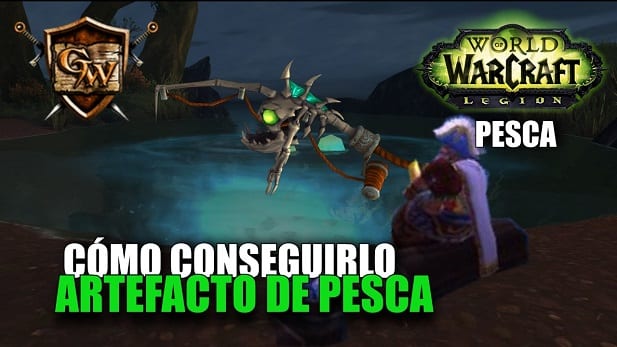
In Legion the weapons will be replaced by the so-called artifacts and the fishing artifact also arrives, we explain how to get it.
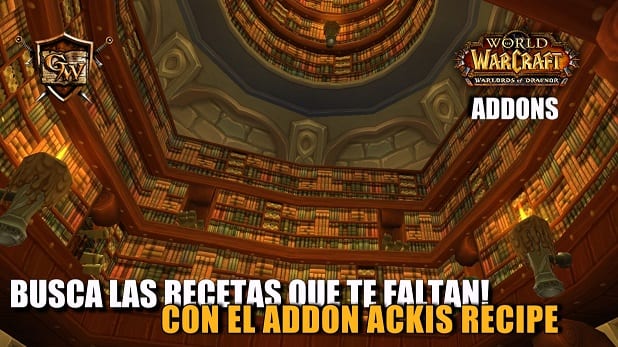
In this guide we are going to detail all the available options of the Ackis Recipe addon that allows us to go through different servers with a single click.
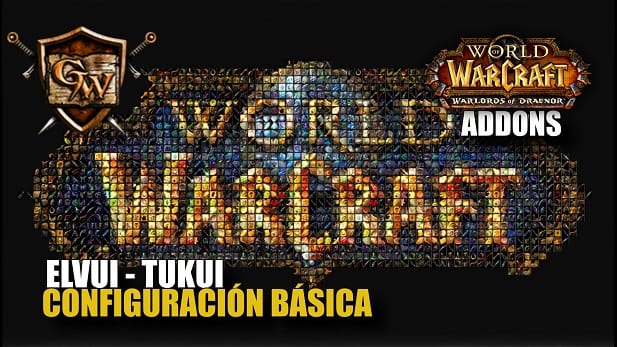
We bring you a video tutorial in which we show you the basic configuration of the Elvui Addons, to be able to start playing with it.

In this guide we are going to detail the Loremaster addon to facilitate the progression of the Cultural Master achievement and thus get a title and tabard.

In this guide we are going to detail the Master Plan addon that will help us in managing your followers and boats.

In this guide we are going to detail all the available options of the Pettracker addon that will help us enormously in the collection of pets around the world.

In this guide we are going to detail all the available options of the Cross Realm Assist addon that allows us to go through different servers with a single click.

Very good In this guide we are going to show you the BestInSlot addon that is used to manage our BiS team at ...

In this guide we are going to detail how to use Wow Curse Client to optimize, keep them up to date and avoid errors all our addons within the game

Exorsus Raid Tools is an addon dedicated to the optimization of our interface and the organization of the bands that also includes very specific functions.

In this guide we are going to detail all the available options of the Epicmusicplayer addon that allows us to listen to our own personalized music in the game.
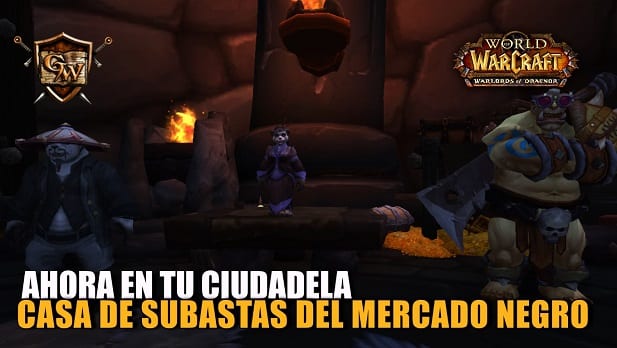
Blizzard brings us a survey on the Black Market Auction House and how to get it for our Citadel. We list the available objects.
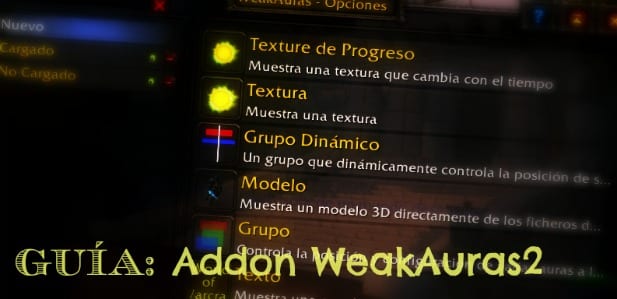
WeakAuras2 is an addon to track cooldowns, buffs, debuffs; very useful in raid. You can create your custom auras and prompts for any action.

There are many addons that help us improve the performance of the character, we will explain the most important for the shaman in all his specialties.

TukUI is a very simple UI that modifies the World of Warcraft code creating a modern interface, easy to use, visible and above all very complete.
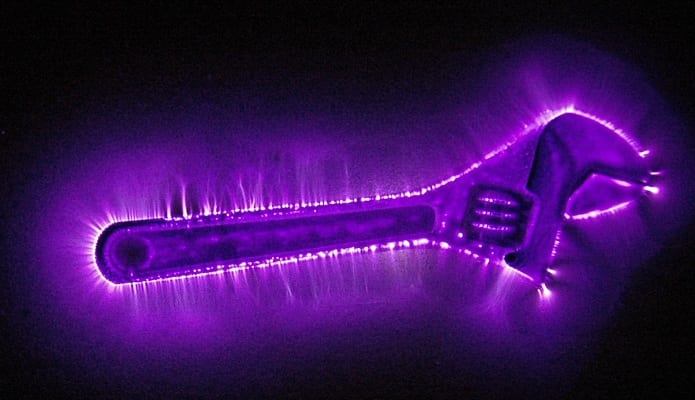
Although I will include this addon in the next review of the bear guide, I would like to publish it as a separate article because of how powerful it is. Weak Auras can be downloaded from here. With this

When you reach the end of that long journey that means reaching level 85, many players find it difficult or difficult to understand the rotation and even know what it is, especially

Having an adequate interface can help us many times to see those small details of combat that escape our vision, either due to lack of space or lack of information. It's important
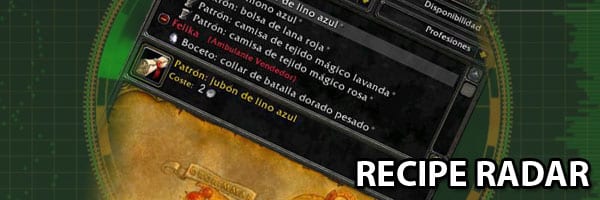
Recipe Radar is an AddOn designed to upload professions or get recipes for them. We can, in a simple way, see where to buy the recipes and see the recipes that are in the place of

In these weeks, the question about Archeology Addons is very common. Personally, I have tried a few addons and among all of them I have stayed with one that stood out for its simplicity and f

If you want to be an auction house broker, you need an addon to help you control your sales and purchases. The one that I have been using for a while (and especially lately) is Auctionat

Today I want to show you 2 small solutions that will make our lives easier. We will talk about Daggerlol Item Level and QuestHubber. Although the use of addons such as GearScore has been criticized


Despite the improvement that patch 4.01 brought to many of the most used windows in the game, there are still things that are still missing.
Enhanced Trading Skill UI helps us with new and very good features with our Profession window
As always, first, download and install it:
At first glance, once installed we do not see any changes, to see them we have to go into their configuration. If we pass the mouse over the icon of the profession (upper left corner) we will see a tooltip that tells us how to access the configuration options:

We continue with one of those simple and functional addons. This time it's about Spell Overlay Timer. Those of you who know English will already imagine what it is about. With the arrival of Patch 4.0.1, a kind of PowerAuras was included that warns us when we gain certain effects. It is quite useful but, compared to the PowerAuras, it falls a bit short.
If you do not need much more but you are missing something, this addon may solve you a bit. In my opinion, this addon is another one that should be part of the game by default.



How many times have you come across addons that do very simple things and have you wondered ?:
Why doesn't Blizzard already have it incorporated?
The Addon that I present to you today is one of them.

The Clique is a "click-casting" addon, very easy to use, which allows us to assign abilities to mouse clicks and combinations of these with keyboard modifiers. Its operation is similar to that of a mouseover macro. That is, we can cast our spells on him Grid or another frame addon directly by clicking on the desired target, without having to select it previously. This adds reaction speed, especially when it comes to instant spells that you have to use while moving, although it can be used with spells of all kinds.
The ones that use it the most are the healers, but any class that has a spell that interacts with another player can take advantage of it to gain reaction speed when it has to, for example, throw a Redirection to the tank.
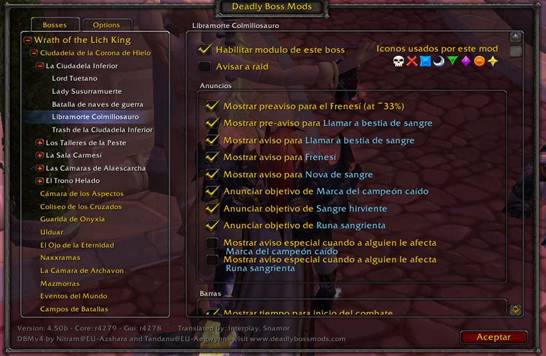
Good Morning. Well, after a few blackmails… requests from Topi, I decided to write a short article about accessories (also known as AddOns). It's a short introduction to a few future projects I have so don't be surprised if it's really short.
When we install an Addon, many of them need configuration, others do not need it, but it is highly recommended to do so. Most of us are unaware of the range of possibilities that they offer us, as, for example, many healers put on the HealBot and adapt to it, when we can adapt the AddOn to us. Certainly we save time, configuring an entire interface, for example, usually costs me around 1 hour and then you have to polish it, but it really is worth it, because we will save a lot of unnecessary information, space and we will gain in cleaning the interface.
I'm going to try to focus on an AddOn that all PvEeros have, the Deadly Boss Mods.
DBM is an addon that alerts us to the abilities of the gang leaders, and in the latest versions there is also interesting information about the battlefields.
However, I don't know about you, but preconfigured it is an addon that tires me badly. When you enter, for example, Alterac and you see bars for: the time of 3 cemeteries (minimum, up to 5) and 4 towers, and, to top it all, it places them in the center of the screen all together that you can't even see your character when they all have 20 seconds to expire. Or in an ordinary band. If I'm a Hunter DPS, for example, what the heck do I care in Deathbringer Saurfang who has the damage debuff, who has been tagged by the damage boss, or how long it takes for the Blood Mark to expire on tanks, except that are you expressly the one who should control all this? You only have to take care of 2 things, hit the monsters and then the boss.
By having it unconfigured, all I can do is mess around and confuse "Boiling Blood" with "Mark of the Fallen Champion."
We open the DBM options by putting / dbm or clicking on the minimap icon, we load the boss module (normally it is loaded when entering the room for which the module is made) and we find the following:
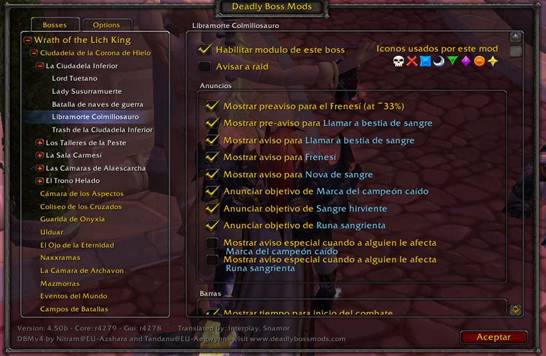
And here we will find a series of options. It is as easy as activating / deactivating the boxes next to the description to warn you or not. If you pass the cursor over the skills (in blue) you can see them and link them through any channel, either to answer questions or anything, it is quite useful.
So far the configuration per boss.

This article is mainly dedicated to healers, although any class can take advantage of the information to configure their addon. As you all know, the Grid is one of the most used addons for healing. It is highly configurable and customizable for each class / situation, so for me, it is the best I have tried so far.

The Grid is simply an add-on that shows us the members of the raid in squares, which we can configure in height, width, color, location. The usefulness of the Grid resides in that it can show a lot of information in these little squares or frames, in a more or less reduced space. And, most importantly, that each one decides the form and location of the information that each one wants to see.

This guide is only a very basic approach to using the TomTom addon. This addon has many functionalities and frequently ...

You are the tank of your group. You are in a pull with many monsters and they warn you that they are hitting your healer. You have several options, depending on the situation. Let's look at some of the situations that may arise:
Today I am going to present you an addon that can make this task easier for you: Taunt Master. This addon is geared towards tank classes, but at the same time it can be useful for DPSs doing missions or farming in a group.
TauntMaster will make your life easier in situations like the ones we have discussed.
Let's see how it works.

One of the addons that many of us have surely used has always been the Cartographer, an addon for maps, with more functionalities such as zone information and the possibility of adding notes in n

Many times, especially if you are a healer and use addons like HealBot o Grid, the tool-tip (floating window with information) can obstruct the view, becoming very annoying.
For cases like this there are solutions like LonnyTooltip 4

Although there are more complex solutions, with more options, LonnyTooltip 4 does what is proposed and in a very simple way
Download and install it
This addon does not have a configuration window. Its functionalities are divided into very easy to use modules.

There are many occasions when we will have to dispel evil spells, diseases or poisons from our group / raid mates.
There are addons that make the task much easier when it comes to helping our colleagues. Today we will talk about one of them: decursive.

While addons like the healbot or others similar can perform this same task, doing it with them can result in overloading the configuration and making it confusing, even becoming difficult to remember which combination of key + click is responsible for dissipating.

You are in a dungeon, the combat begins, there are many bugs, you begin to cast your area spell, your screen fills with numbers and you cannot distinguish well what is happening
How many times has that happened to you?
If you are one of those who want to see better what is happening and you are looking for the way to do it, Mik's Scroling Battle Text is the addon you are looking for.

Mik's Scrolling Battle Text (from now on MSBT) will make you see the healings you receive / do, the damage you receive / do, the buffs you get / lose and when you are ready to use a spell they will be more orderly.
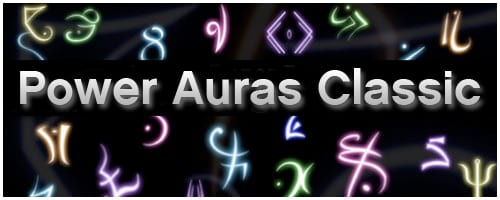
Today I am going to tell you about PowerAuras, an addon that has won the hearts of many players, including mine. After using it, I don't know how I used to control certain things. Without
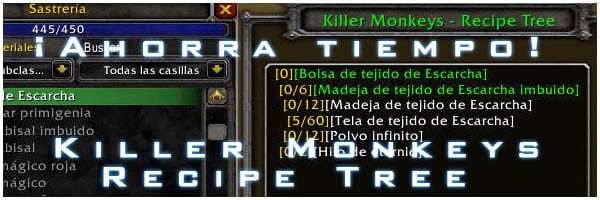
How many times has it happened to you that they ask you what materials are needed to make such a bag, or such a helmet, and you have gotten so involved that you have not known what to answer? Have you had to do a thousand calculations to know what you need?
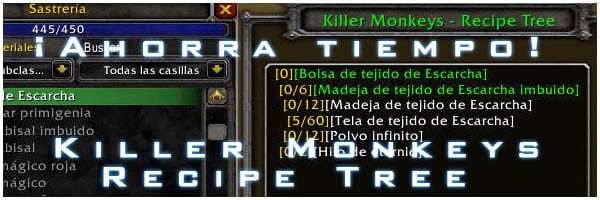
For cases like this I present Killer Monkeys - Recipe Tree. If you usually trade a lot with your Professions, do not hesitate. You are going to save a lot of time. Yes, we already know that the name of the addon is quite strange but ...

Uploading professions is always hard work. Searching for materials, mining, collecting herbs are sometimes tedious tasks.

There are addons that make some of these tasks much easier for us.
Today I am going to talk about an addon that I consider essential: gatherer. If you are a miner or herbalist, when you finish reading this guide, you will wonder how you could have lived without Gatherer. Engineers also have a help to find the Gas Clouds.

Curse.com, one of the largest distributors of Addons (for all games, not just WoW) has finally launched the Open Beta of the Curse 4.0 Client. I say finally because Client 3.0 had some specific bugs that they promised to fix for this version.
The Curse Client is the only trusted Addon Manager right now. Since the changes were made to WoW Matrix, the Curse Client and MMOUI Minion were launched, the latter discontinued by their developers shortly after they appeared.
In this version interesting things are added such as more security for your account, the possibility of saving your interface and (something that I love) the possibility of having the same addons installed on several computers. There are people who play on their laptops and also on their desktop computer and with this new function it will simplify things a lot for these types of players.
Before proceeding further, I highly recommend make a backup of your Interface folder and WTF if we do not want that, due to some error in the Beta, we have problems.

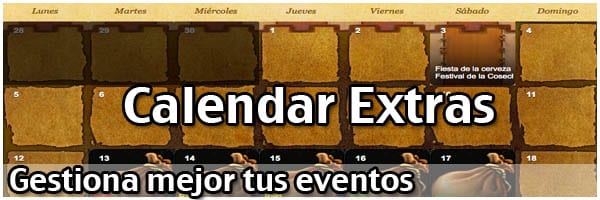
The tasks of a Raid Leader are many, and some of them can be stressful. There are addons that can facilitate some of them and help us when making a good Roster (list of members) for a band.
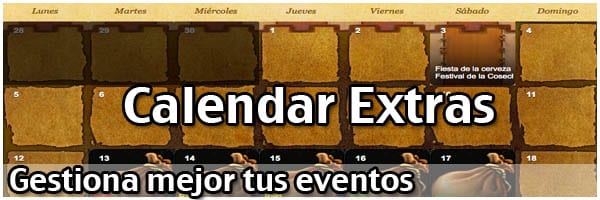
When the time of the event approaches, the work accumulates and it is possible that we end up overwhelming ourselves.
Today I present an addon that helps us a little in this task: Extra Calendars.


Sons of Hodir, all the capitals, Argent Dawn, etc., etc. All of them have missions that, by delivering certain things, allow us to raise our reputation with them. But delivering them one by one can be heavy for us. For these cases I use this old addon that helps me a lot in the task.
QuestRepeat is a simple and straightforward addon that without any configuration, helps us to deliver many repetitive missions quickly.
Let's see how it works.
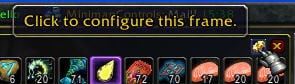

There are addons that make it much easier for us to handle our backpacks, even improving with certain additions that make their use even more interesting.
bagnon It is one of them. It is honestly one of my essential addons. I still remember when I started to play and had to open bag by bag to see where the object is.
This addon allows you to see all our backpacks as if it were one, doing the same with our bank, which will be presented as a large backpack.
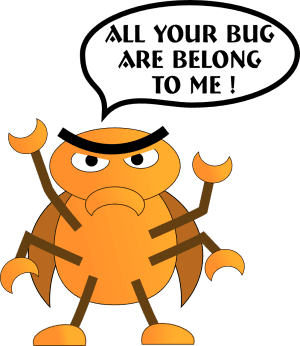
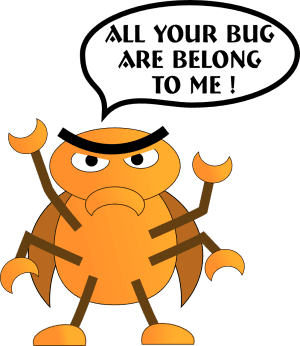
The game warns us of them with a huge window in the center of the screen, this window can become very annoying if it appears in the middle of a battle for example.
To avoid this inconvenience there are addons like the one that I am going to present to you today.
Bugsack is what it literally tells us in English: Bag of errors.
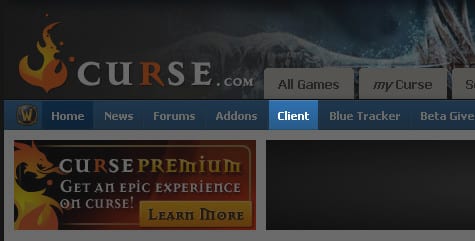
Not long ago I saw in the comments, that there were people asking how to comfortably update their addons. That is why I decided to make this guide.
I am going to tell you about the system that I use. You will decide if you want to use it or not. Although this program has a new version, it is in its beta phase, so for now I prefer to continue with this version.
We are talking about Curse Client that belongs to Curse.com where a multitude of addons are housed. To use the Curse client you must be registered on the page Curse.com. Registration is simple and I can ensure that your email will not receive any spam, and if we uncheck the box to receive information we will never be bothered with unnecessary email.
Once registered in Curse.com we download the program from the same page. We click on «Client», in the page menu:
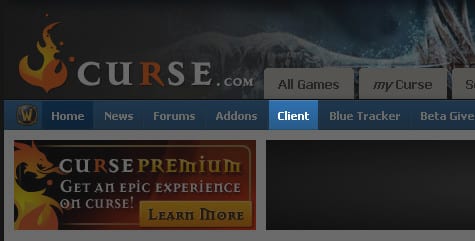

Guide on the loothog addon

Tanks often need to "dial in" our focus quickly, but the game's default system is somewhat slow. You have to click, then right click and select the brand. This represents a problem when a group of unexpected enemies comes to us or, just several appear.

For cases like this there are addons like the one we are going to explain today. It is Simple Marker and as its name suggests, it will make it easier for us to mark. Let's see how it works.
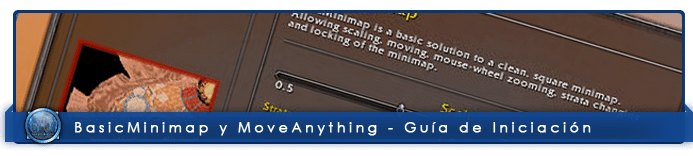
Many times we may want to move the minimap around or just give it a bit of flair. BasicMinimap is an addon that allows you to do all of this without slowing down your computer like SexyMap could.
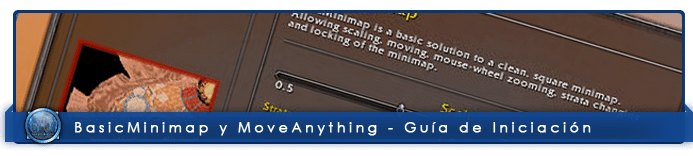
It is recommended for all those who want to modify the appearance or position of their minimap without sacrificing too much ram memory (and frames per second). In addition, taking advantage of the situation, we are going to explain a few simple steps about MoveAnything, an addon that we will talk about in depth later.
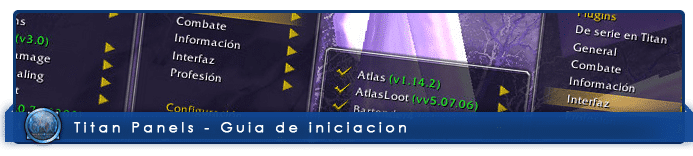
How many times have you wished you had some more information at hand? If you need to know how much gold you have with the character you are playing. . . you open your bag. If you need to know in what color
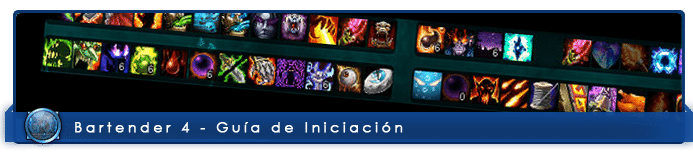
Many times I hear (read) people comment: I have no more room for my skills in my action bars. Even using all the bars of the game's native interface, it is common to run out of space. For cases like this there are addons like Bartender 4.
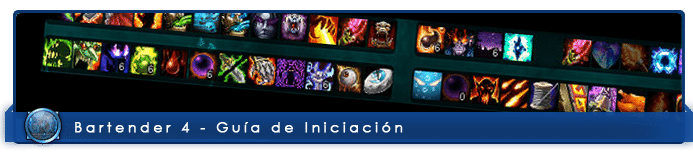
Specifically, Bartender 4, offers us the possibility of having 10 action bars with up to 12 buttons each. In turn, it allows us to configure its size (by means of scaling), number of buttons per bar, number of columns per bar and what may be more important and interesting: your position.
Let's see how it is done.
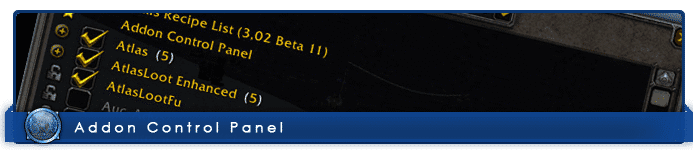
In view of a prosperous future of guides on addons we are going to explain this fantastic addon. It may seem simple but then it will save you a lot to enter and exit the game to see the changes reflected.
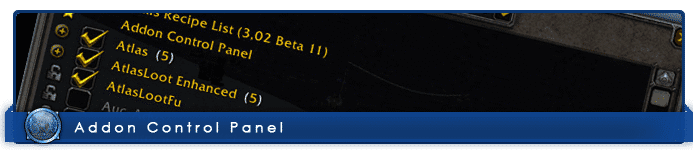
Perhaps it is because of the addon that I should have started and that is why I think it is important to publish it now.


Apart from healing, you can cast any beneficial spell on the target (although I use Pallypower for this task) and you can even use macros.
The configuration of the addon can be complicated at first glance, since there are many things to configure, but with patience it is possible to achieve full functionality and a "tailored" configuration of our style and game mode.
You can launch an ability with a click of your mouse.
The click options are:
Additionally it is also possible to assign a skill to click + key combinations
The possible combinations are:

Deadly Boss Mods available in Spanish

Diablo 3 inspired user interface for World of Warcraft

MMOUI Minion FAQ

I remember when one day I found an addon manager that worked correctly on Macintosh and I remember perfectly how I automatically recommended ...

WowMatrix is an application for World of Warcraft, elegant, comfortable, fast and easy to use that will also allow you to save time, because thanks to it you will not have to search the Re